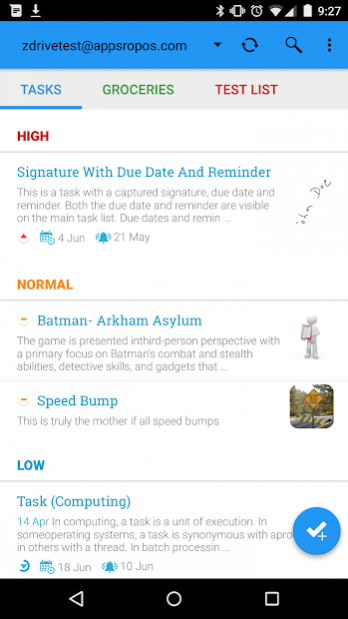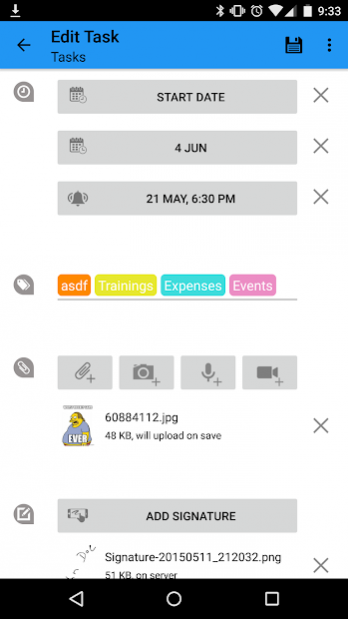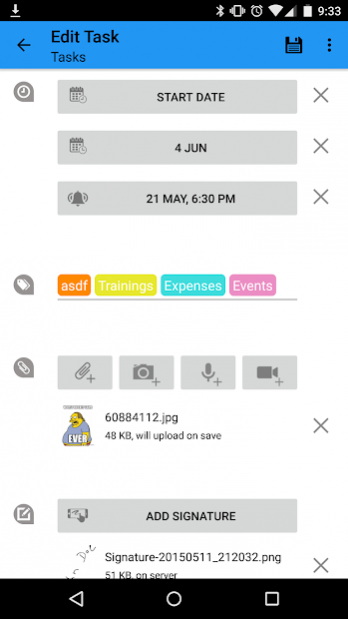ZTasks Pro: Zimbra Task Lists 4.1
Paid Version
Publisher Description
ZTasks brings the full Zimbra Tasks experience to your Android smartphone or tablet.
ZTasks is fun to use and comes with many powerful features including full text search, sorting and filtering, sharing, publishing, and much more!
ZTasks does not rely on CardDav or Excange ActiveSync protocols unlike other task sync apps and uses native Zimbra API's instead. This allows ZTasks to support additional features like tags, task priority and progress, and to work equally well with both Network and Community editions of Zimbra server without compromising on features.
Features:
✔ Access your data anywhere, any time - ZTasks seamlessly syncs your tasks from multiple accounts with your Zimbra collaboration server, so you can access your tasks from anywhere and on any device.
✔ Comprehensive Search - ZTasks leverages the power of Zimbra's adavanced search features by searching accross content and attachments to bring the right information to your fingertips
✔ Innovative Sorting and Filtering - Sort your task list by any way imaginable. Filter your task lists to quickly find the tasks that matter the most.
✔ Tags - Tag your tasks, then sort and filter your tasks with them.
✔ Colored Lists - Use color to distinguish and prioritize your task lists.
✔ Attachments - View attachments you have added to tasks and download them to your device.
✔ Share - ZTasks integrates into the Android sharing system, so you can share your tasks and lists with other apps on your device.
✔ Publish - Publish your task list and collaborate with other users on your server.
✔ Notifications - Get notified of task reminders on your phone or tablet. Create reminders on your mobile device and get them on the web interface.
✔ Location Reminders - Use a task's location field to setup location-based reminders
✔ GeoTagging - Quickly tag your tasks with your current location.
✔ Attachments - Attach any number of files from your phone to a task. Take pictures or record audio clips and attach them to a task.
✔ Multiple Accounts - Sync your tasks across multiple Zimbra accounts
✔ Widgets - Quickly view and manage your task lists using widgets on your home screen
✔ Shake to clear completed tasks
Other Features
✔ ICS(Android 4.0) style UI with bulk tag, delete, move, mark complete, and sharing features
✔ Scroll horizontally to switch between task lists, or use the drop down navigation on top
✔ Autocomplete email addresses from the Zimbra Global Address List when publishing task lists
✔ Pull down to refresh / resync a task list
✔ Quick progress and priority indicators
✔ Fast Scroll (like Contacts app) to quickly scroll down large task lists
✔ Rich Text editor for authoring HTML content in task details
The app has been tested to work on both community and network editions of Zimbra version 6 and up.
About ZTasks Pro: Zimbra Task Lists
ZTasks Pro: Zimbra Task Lists is a paid app for Android published in the PIMS & Calendars list of apps, part of Business.
The company that develops ZTasks Pro: Zimbra Task Lists is APPSROPOS. The latest version released by its developer is 4.1.
To install ZTasks Pro: Zimbra Task Lists on your Android device, just click the green Continue To App button above to start the installation process. The app is listed on our website since 2019-11-27 and was downloaded 14 times. We have already checked if the download link is safe, however for your own protection we recommend that you scan the downloaded app with your antivirus. Your antivirus may detect the ZTasks Pro: Zimbra Task Lists as malware as malware if the download link to com.appsropos.ztasks.pro is broken.
How to install ZTasks Pro: Zimbra Task Lists on your Android device:
- Click on the Continue To App button on our website. This will redirect you to Google Play.
- Once the ZTasks Pro: Zimbra Task Lists is shown in the Google Play listing of your Android device, you can start its download and installation. Tap on the Install button located below the search bar and to the right of the app icon.
- A pop-up window with the permissions required by ZTasks Pro: Zimbra Task Lists will be shown. Click on Accept to continue the process.
- ZTasks Pro: Zimbra Task Lists will be downloaded onto your device, displaying a progress. Once the download completes, the installation will start and you'll get a notification after the installation is finished.